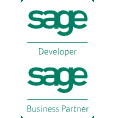Adept UK Home Page
Our Services
Sage Sales
Sage Training
Sage Support
Sage Consultancy
Sage Data Repair
Report Creation
Bespoke Software
Troubleshooting
Our Software
Sage 50 Add-Ons
Code Changer
Adept Viewers
Adept Tax
Backup Analyser
Health Check
Add-on Support
Installation Help
Upgrade Help
Download Again
Remote Support
Links
The Adept Group
Adept Tools
Sage 50 Oz Microsite
Sage 50 NZ Microsite
Salisbury Office
8 Becket Way
Laverstock
Salisbury
Wiltshire
SP1 1PZ
Tel: 0843 523 1010
Tel: 0343 523 1010
From Abroad
If you are phoning from outside the UK use: +44 343 523 1010
Registered Office
8 Becket Way
Laverstock
Salisbury
Wiltshire
SP1 1PZ
Registered in
England & Wales
Number: 2969416
VAT: GB 631992326
Email:
info@adeptcom.co.uk
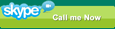
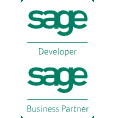
Terms Privacy
About Us
|

|
Sage 50cloud Accounts v29 2023
(UK, IE, AU and NZ Version)
The World's best Accounting Software just got better

|
What's New in Sage 50cloud Accounts v29
- New - Company Registration Number field
A 16 character Company Registration Number field has been added to the Customer and Supplier records.
- New - Gross Amount column
A Gross Amount column has been added to Batch Entry dialogs.
- New - Increased Product Record field sizes
The Product Description has been increased to 120 characters and the Supplier's Part Number to 60 characters.
- New - Additional Email and Analysis fields
3 new Email and 3 new Analysis fields have been added to the Customer and Supplier records.
- New - Refresh Button
A Refresh button has been added to all the ledgers. Just click this button after you have used one of our Adept CSV importers to add records to a ledger to refresh the record list.
- New - Filters On Code Prompters
The prompters that help you find the correct Customer, Supplier or Product record now have a filter feature to help locate the correct record.
- New - PayPal and Stripe improvements (50cloud only)
You can now apply part payments and settlement discounts to PayPal and Stripe payments.
- New - Companies House Lookup (50cloud only)
A button next to the new Company Registration Number field allows you to lookup up company details at Companies House.
What does the "cloud" in Sage 50cloud stand for?
Please be aware that Sage 50cloud is NOT cloud native software. The "cloud" in the name simply refers to the software's ability to connect to real cloud software such as Office 365 and OneDrive. Sage 50cloud is still the same tried and tested desktop software as earlier versions. If you use Sage Drive your master data set is still held on you local hard disk or server and a copy is held in the cloud for syncing with remote sites.
With Sage 50cloud Accounts you get seamless integration with Microsoft Office 365. Access your accounts data via Outlook and Excel wherever you are, post transactions from your iPhone and store backups automatically in the cloud.
- Integration with Microsoft Outlook 365
Sage 50cloud includes Sage Contact which enables you to view key customer and vendor details in Outlook. View the information you need to make decisions and answer queries without the need to leave Outlook e.g. outstanding balance, recent transactions, credit limit etc., all within the familiar environment of Outlook.
- Sage Intelligence
Sage Intelligence gives you the ability to take your financial management reports into Excel via Office 365 using Excel Online or Desktop Excel. Sage Intelligence provides out-of-the box Online and Excel-based financial management reports enabling you to start working with your key financial data in your preferred analytical tool immediately.
- Sage Dashboard
With the Sage Dashboard you can quickly see how your business is performing. Accessed through your Microsoft Office 365 login, it shows receivables, payables, revenue and expenses on an easy to use dashboard that you can open at any time, on any device.
- Sage Capture
Sage Capture allows you to record transaction details such as expenses on your smart phone or tablet. You can then securely post these details into Sage50c along with a photo of your receipt.
- Attach documents to transactions
You can now scan, save and link documents to individual transactions in Sage 50c. These documents are securely held in the Cloud.
- Automatic backups can be stored in the cloud
Automatically check and back up your data to the cloud, without the need to stop working.
- Email notifications on automatic backups
Get email notifications on the status of your automatic backups.
|
Are you looking for the US version of Sage 50 that was previously named Peachtree ? If so, click here to visit Sage's North American site.
|
|