
Our Services
Sage Sales
Sage Training
Sage Support
Sage Consultancy
Sage Data Repair
Report Creation
Bespoke Software
Troubleshooting
Our Software
Sage 50 Add-Ons
Code Changer
Adept Viewers
Adept Tax
Backup Analyser
Health Check
Add-on Support
Installation Help
Upgrade Help
Download Again
Remote Support
Links
The Adept Group
Adept Tools
Sage 50 Oz Microsite
Sage 50 NZ Microsite
Salisbury Office
8 Becket Way
Laverstock
Salisbury
Wiltshire
SP1 1PZ
Tel: 0843 523 1010
Tel: 0343 523 1010
From Abroad
If you are phoning from outside the UK use: +44 343 523 1010
Registered Office
8 Becket Way
Laverstock
Salisbury
Wiltshire
SP1 1PZ
Registered in
England & Wales
Number: 2969416
VAT: GB 631992326
Email:
info@adeptcom.co.uk
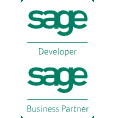

|
Adept Sage 50 Data Repair ServiceTerms and Conditions |
We provide an alternative to using Sage's data repair service when your Sage 50 or Instant data needs fixing. |
1. To keep costs down we don't provide fixed quotes for Sage 50 data repairs.Our Charges from the 1st November 2021 are as follows: 2. For Data Repairs the Minimum Inspection and Repair Fee is:For repairs during normal business hours the minimum fee is 2 hours. For complex data repairs the fee increases in half hourly increments from the 2 or 3 hour minimum. Over the last 5 Years the average fix times are as follows 3. You should pre-authorize a fee of at least 4 hours before submitting your data to us for repair.We will only contact you for approval if it looks like the repair will take more than four hours or result in an excessive loss of data. 4. You must send us Live data.You must have stopped processing in Sage as any data you enter after the backup has been taken to submit to us will be lost. It is also extremely unwise to continue using Sage if it has errors in the data. You could end up losing more data or even trash the data irreparably. In exceptional cases we will pre book a particular date for a fix. Otherwise, fixes are carried out on a first come, first served basis and are subject to the availability of our highly experienced repair technician. 5. You must understand the following condition.Adept does not guarantee to restore total correctness to the fixed data. When fixing data we restore the integrity to the Sage data so that no errors are reported by Check Data and no new errors are created as a result of the fixed errors. However, if data has been overwritten or was never written correctly in the first place we can't magic it out of thin air. For this reason we can't guarantee total correctness. 6. Linkage Corruption in the Invoice, Sales Order & Purchase Order Modules.This type of corruption results in the Item Lines for earlier SOs, POs or Invoices getting jumbled up every time a new SO, PO or Invoice is entered. Sage's Check Data routine normally reports this as a Warning along the lines of "Invoice 12345 total net different from sum of item net values" or similar. However, these warnings can be caused by other types of corruption as well. Please do not attempt to delete the offending records as this can make the corruption worse. When Linkage Corruption is present, we can repair the integrity of the Invoice/SOP/POP Module files so that no new corruption will be caused and no warnings are reported. However it is not possible to guarantee that all the historic Invoices, Sales Orders & Purchase Orders will have the correct items reattached to them. 7. Please include the following information when you submit data for repair.a) Please confirm that the data is Live data. Ideally the Sage backup you send us should be Data Files only. If there is a choice, it should be the one taken before any attempt was made to fix the data using Sage's Fix button or Data Recovery tools. You should upload the backup file to us using the following web link. Max size is 200Mb. Time to upload is approximately 6 minutes per 10Mb. If you zip the backup file (right click and Send To / Compressed (zipped) Folder) it will reduce the file size by about 20%. The Adept Upload page: http://www.lanelay.net/ You can also submit data to us using Dropbox and this is the preferred method if your backup is larger than 200Mb. If you do not have a Dropbox account click here to sign up and obtain 2Gb of free cloud storage. For more information about Dropbox click here. 8. After Fix Care (This section does not apply to New Sage 50 v21)There is no point in having your data repaired if you are just going to break it again. We have established that the likelihood of getting corruption in Sage 50 data is inversely proportional to the speed that Sage can read it's data. We strongly advise that you run our freeware Adept Sage 50 Health Check ( http://www.adeptcom.co.uk/L50hc.htm ) on all computers. Computers that are reading Sage data over a network should be able to achieve at least 3,000 records per second on the Health Check's Split Read test. If they can't, please submit screen shots of the Health Check results to us for comment. 9. Payment Terms.Our terms are "electronic payment before repaired data is returned". We will send you a Payment Request email describing how to pay when we know what the final fee will be. We will also send you a PDF format VAT Invoice. 10. To book your data in for repair.Check our availability in the calendar below. If you can't see the calendar try clicking here. Please contact us by email: team@adepttools.co.uk or phone: +44 (0) 843 523 1010 and tell us: End of Document - v28.0.6 - 29/10/2021 - Copyright 2015-2021 Adept Computer Support Ltd. |
| Tweet |