
Our Services
Sage Sales
Sage Training
Sage Support
Sage Consultancy
Sage Data Repair
Report Creation
Bespoke Software
Troubleshooting
Our Software
Sage 50 Add-Ons
Code Changer
Adept Viewers
Adept Tax
Backup Analyser
Health Check
Add-on Support
Installation Help
Upgrade Help
Download Again
Remote Support
Links
The Adept Group
Adept Tools
Sage 50 Oz Microsite
Sage 50 NZ Microsite
Salisbury Office
8 Becket Way
Laverstock
Salisbury
Wiltshire
SP1 1PZ
Tel: 0843 523 1010
Tel: 0343 523 1010
From Abroad
If you are phoning from outside the UK use: +44 343 523 1010
Registered Office
8 Becket Way
Laverstock
Salisbury
Wiltshire
SP1 1PZ
Registered in
England & Wales
Number: 2969416
VAT: GB 631992326
Email:
info@adeptcom.co.uk
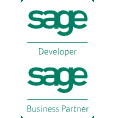
| Tweet |
